1. Stamp the sentiments you want to cut. With a fine-tip Sharpie or dry-erase marker, draw a cutting line on a piece of acetate lain over one of the images.


2. Scan the acetate sheet into the SnC (Scan to Cut Data) and save the shape, either to the machine's memory or your USB thumb drive.


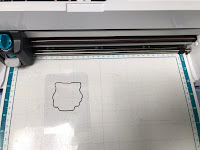




3. Return to the home screen, and add the saved shape to your work space as many times as needed (Pattern).





4. Scan the sheet of sentiments into the background (use the bottom icon on the left side of the screen) and move the shapes over the scanned images.


5. Cut!
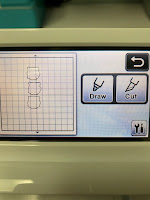



No comments:
Post a Comment